 |
| Protect your pc from hackers |
We all see hackers as a dangerous group, whether they are operating as a criminal organization or with some agenda. So, how to protect your pc from hackers. These people have the knowledge and skills to access your data and the amazing fact is that they only get a lot of information about a business or a person from the internet. Details collected from the Internet are used to exploit errors and issues in your online security system that could put your valuable data at risk.
We all worry about our computers being infected, online accounts being hacked, and identity being stolen. There are many things like removing viruses and updating the operating system, which can help you reduce the chances of these things happening. Below are some things you can do to protect your personal computer from hackers. These tips apply to both businesses and individuals.
Install an antivirus program to protect pc from hackers.
It is most important that to use an efficient antivirus program to protect from hacking and other security breaches. There are many antivirus and anti-malware programs that have firewalls and other security measures to help prevent hack. Businesses can invest in various anti-exploitation techniques that help prevent attacks. Additionally, so he can subscribe to online services and help offered by various online computer repair and computer tech support businesses.
Do not use open WiFi
Open WiFi connections make it easier for online hackers to access your network and steal your important files. This is very important to secure your wireless connections with secure passwords. Another important thing is to refresh your device on time. This is important because some routers have vulnerabilities that are not updated or patched. The latest devices on the market allow users to provide a variety of network access.
Change passwords frequently for security.
 |
| How to protect your pc from hackers |
It is important to use difficult passwords and you need to change them frequently or day. Another thing you should make sure is not to use the same password on different devices. Many of us use the same password and unlock patterns for different devices, which is not a good strategy. If you find it difficult to use a different password, you can use a good password manager. Two-step verification is also a good way to ensure safety and prevent hacking.
Practice smart internet habits
You have to keep in mind that there are many phishing campaigns going on on the internet and you need to take the necessary steps to stop them. However Protect your pc from hackers otherwise hackers are very advanced these days. Before opening any email messages and attachments, you need to confirm the actual sender of the email address. Find out if the email is from a real person or company and if you are unable to do so then you can focus on the sentence format, selection and structure.
Additionally, you can enlist the help of computer tech support companies to ensure security from these computer hackers.
Top 10 ways to protect your pc from hackers.
1. The first thing you should do is use the actual software of the official companies.
2. Do not use cracked versions of Windows or any other software.
3. These applications also contain viruses and because of these applications our computer hacked so do not installing the cracked version of these software.
4. Do not visit torrent websites or sites that show you popups to download software or many ads to install their software.
5. Always scan the USB when you plug them in. If you get an ing from someone it may contain viruses.
6. Use the best antivirus software Kaspersky, Quick Hill has some reliable names There are many antiviruses that promise to be good but are really bad
7. Always keep a realtime scan and keep your antivirus software up to date.
8. Keep all apps and windows up to date as older versions may be vulnerable to viruses
Always keep a backup of your important data like important documents or videos so that in case of a virus attack you don't have to worry about losing them.
9. Run a full antivirus scan on your computer regularly, once a month
10. Learn more about viruses and stay up to date with the latest virus attacks and how to prevent them.
How to protect Windows 10 from hackers/Protect your pc from hackers.
1. Update your software on a regular basis: Keeping Windows and all your software up-to-date is a simple but important part of protecting your computer from hackers and spyware.
Most updates are bug fixes and security patches that prevent your operating system and software from providing a backdoor for hackers. A piece of software is big, it has so many possibilities that a hacker can exploit it day by day.
2. Always do research and double-check your downloads: Do a Google search to see how large the file you're downloading is.
a. Search for more information about your downloads from forums and trusted websites then only protect your pc from hackers.
b. View the contents of the zip folder before extracting the files.
c. Use antivirus to scan before opening any files.
3. Protect your network from firewalls:
Firewalls make traffic on your network suspicious, blocking incoming traffic from suspicious locations. This prevents malicious files and hackers from attacking your computer via your Internet connection. The built-in firewall of Windows is quite good, which you can access through the control panel.
4. Monitor your PC with Windows Task Manager: If your computer is behaving ordinarily then you have either malware or some kind of performance problem. When its comes to diagnosing computer problems, Windows Task Manager is the best place for start.
Task Manager tells you what programs are running on your computer, how much space they are taking up, and how much disk space is left on your hard drive.
5. Ignore Dangerous Pop-Ups with Any Ad Blocker and protect your pc from hackers: Ads are my least favorite part of the internet - they slow down my connection, waste my time, and they are often linked to malware and phishing websites.also connected with hacker.
Sketchy websites use fake notifications or pay-up ads to get you to download malware, visit phishing sites, or give out your personal information to hackers. Ad blockers keep you out of these situations by blocking ads altogether.
6. Keep your browsing private with a VPN, especially on public Wi-Fi:
Using a VPN (Virtual Private Network) is the best way to keep your Internet access private - VPNs protect your data through an encrypted server, which ends up in your place. Yes. IP address (non-identifiable) IP address with another address because Anyone who tracks your browsing will see the IP address of an unknown server.
7. Use Device Encryption or Beatlocker to secure your hard drive from Sharp Hackers.
If your computer is lost or stolen, the thief can easily remove your hard drive and access your files. Device encryption makes it impossible for everyone to access information on your disk drive.
Encryption works by encoding your data with a super complex cipher, which can only be decoded by the computer that generates the encryption. All your data without your password appears as a string of random characters.
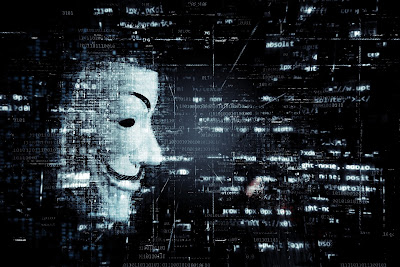 |
| Protected from Hackers |
8. Use a secure password manager with two-factor authentication (2FA): Once your password is hacked, your entire system is compromised. If you use the same websites on different websites or your passwords are not complex enough, then your logins can be easily hacked.
9. Use a secure browser and Windows Sandbox: Microsoft Edge is a big improvement over the popular awesome Internet Explorer browser, but it's not good enough. You'll need to switch to Mozilla Firefox or Google Chrome - they both offer better protection against phishing sites and malicious scripts than Edge.
10. Always Close your back door by uninstalling Flash ASAP:
Adobe Flash Player was the most popular media player on the Internet - all for users and hackers. Hackers have had so much success using Flash as a backdoor in human systems that it requires almost weekly security updates. Nowadays, many hackers use fake flash updates to run tricks to install viruses on their computers!
MY computer is hacked how do i fix it?
Depending on what data is on your computer, you may be legally obliged to report certain rights. Your employer, maybe, or a regulatory authority for medical or financial instances. You took home some employee records to work on them.
Read carefully
If you are referring to your computer at work, report it to the IT department. If you do not have an IT department, then your supervisor, and you need to find out what data hackers can access and how it can affect your company, and whether or not your computer was used to attack other computers. You should do proper research, which requires hiring a computer security expert.
For a personal computer, I personally check the computer and find out how it was hacked, what the hacker actually did, then restore any files that were tampered with and block them which let them go to the system in the first place. But then I have that skill. If you haven't already, you might consider hiring someone.
People now have so many lives online and on their computers,
the worst case scenario is that your live is ruined - all your intimate photos go to Instagram, and you suffer from identity theft until the day you die. The reality is that you are boring and hackers are not only interested in you, they want to use your computer to send spam or show you some ads, or maybe steal your credit card number. So you change the number if your bank has reported fraud, and you update the computer and clean up the malware, and so on. If you are a masochist you may want to clean your computer and restore your system from scratch, making sure there is no hack again between the basic installation and all software updates loaded, and making sure you don't re-introduce the risk.
Whatever they're inside (a weaker version of WordPress, the password they copied from another hacked computer - you don't really know until you check the computer), and restoring your personal files from a backup that you probably forgot to create. First place In all of these cases, some skilled hackers have planted a remote access Trojan inside your computer that does not appear on a malware scan - which I find very unlikely so protect your pc from hackers.
Password :
Ideally you should organize things so that all your sensitive information, including passwords, is encrypted. Such as passwords in a password store in your browser or elsewhere with a strict master password. In that case, you're fine (though if you're crazy, and if a malware scan finds a keylogger, it's possible you've lost some passwords). Otherwise, if you know you have unsafe passwords in your browser, you should probably change them. Change your e-mail password anyway - it's like the master key of Facebook, Google etc. through reset processes.
If your computer has insecure access to other computers, e.g. Shared network shares, you should also check them for proof of hacking. If it looks like a hacker got into a Linux web server host1. Example .com, then host 2, host etc. Check etc. - Unless you are explicitly targeted, most hackers get an exploit and run with it, entering all systems with the same risk.
9 Simple Ways to Protect Your Privacy
While you may think your personal information is actually personal, you will be amazed at how much information about you runs online. Just search your search in Pipl, a person search directory, to see the personal details out there. (Go ahead, we'll wait.) Searches bring up your name, social media profiles, and possibly your parents' names, addresses, and even telephone numbers.
Pipl is not some secret hacker database. It's just a collection of publicly available online data about the person that all businesses and advertisers are eager to get their hands on. That's right: this type of data collection is completely legitimate, and it draws a lot from the information you put online.
Whether you’re worried about an identity thief or you just don’t like the other person’s idea to track your every move, there you can move on to keep your personal data private.
1. Password-protect everything.
You don't need to password-protect your home computer, but all your digital devices need to be password-protected. It contains personal data on your computers, tablets, smartphones and other personal gadgets. If it is password protected, the lost or stolen gadget is a source of personal information to anyone who could steal the identity and worse.
The same advice goes for online accounts. Many of these require passwords to set up, so the challenge is creating tough passwords. Use our tips to make sure your password is good. Do not use the same password for more than one site, as one hacked account may compromise all your accounts. To help you remember all these passwords, use the password manager.
Ways to protect your pc from malware virus.
Open two-factor authentication for any site that supports it, which protects your account even if a hacker obtains your password. And are those security questions designed to help you recover a lost password or a forgotten username? They are not very secure, as some of them are very easy for hackers to detect. 4We recommend creating answers instead and putting that information in your password manager.
Change the company's passwords for anything connected to your home network. Your router is the most important tool to secure because your router can give hackers full access to your home network. Forget other connected devices like baby monitors.
2. Keep your computer virus-free.
Digital security have a lot to do with digital privacy. If your computer is infected with a virus or malware, hackers can not only steal your identity to steal your data, but they can lock your files and demand a ransom to get it back. The solution? Run antivirus programs to check for viruses, and keep your other software up to date to close security loopholes. This applies not only to your computer but also to your mobile devices.
Protect your pc from hackers.
Our favorite antivirus is Kaspersky, which provides protection for Windows, Apple and Android devices. You devices. .. ((Check the price on Amazon) to buy licenses for three devices, or secure a family of valuable devices with a license for five devices for devices ... 99 for. Use Avast instead if you use the app for free. It doesn't have many features like Kaspersky, but it is a solid antivirus scanner, and the price is definitely right.
Make sure your operating system is up-to-date with the latest security patches and upgrade version. To make that process easier, we recommend opening auto-update features. Here's how:
Open automatic updates for Windows to protect pc from hackers.
MacOS automatically checks for updates by default, but you can manually check with these instructions.
Android usually notifies you of updates, but you need to install them manually. The instructions will depend on your device and the version of Android you are currently running; Check with your device manufacturer for details.
IOS will keep you constantly up to date on updates, so you are unlikely to miss them. Here's how to get started.
3. Protect your browser.
Your browser is all about how you interact with the digital world, and if you're not careful, you'll be left behind. Whether these websites and markets are tracking you or a hacker is spying on what you are doing, there are ways to keep your browsing habits private.
The first step is to turn off third-party cookies to keep advertisers out of your browser. Advertisers use cookies to see where you are and tailor ads that appear appropriately. Here is Chrome, Edge, etc.
Encrypted sites when they are available, which helps keep Snoop out of your data.
Private Browse mode will delete your cookies, browsing history and other temporary files when you close the window. Here's how to use private browsing mode in Chrome, Edge, Internet Explorer, Firefox and Safari. If you're serious about prudent browsing, read our article about anonymously browsing the web.
4 . Switch search engines.
Most search engines put tabs on what you're looking for so they can target ads to your taste. If you don’t like the idea of selling things to you for your search history, DuckDuckGo is the search engine for you. The site does not track any of your personal data, so you can search for someone without looking at your shoulder.
5. Be careful what you share on social media because they are very riskier.
Social media can feel like a conversation with your close friends - it can be a conversation that the whole world can see. If you post enough on social media, the information can be used to track where you are and what you are doing.
The first line of defense is to lock your social media accounts. Only share with people who want to see the information you've shared, your friends and family. On Twitter, your account is either fully open or the person you invite to follow is locked; Changing those settings is as easy as clicking the checkbox. Facebook allows more women to control who sees who you post. Read our guide on Facebook's privacy settings to configure your profile.
Protect your computers from Sharp Hackers.
The first line of defense is to lock your social media accounts. Only share with people who want to see the information you've shared, your friends and family. On Twitter, your account is either fully open or the person you invite to follow is locked; anywase protect your pc from hackers. Changing those settings is as easy as clicking the checkbox. Facebook allows more women to control who sees who you post. Read our guide on Facebook's privacy settings to configure your profile.
Don't want to lock your account? So choose what you share. Take special care with personal information that can be used to identify you or track your location and happened everything. so be carefully Fill out your full profile to give someone enough personal details to prevent them from being easily identified or to steal your identity. Consider dialing what you share. Do you really need to check on every business you visit, making it easy to track yourself? May not
6. Ask why others need your information.
When you are asked to provide personal information over the phone or online, consider whether you really should. Sometimes your email address and zip code are used exclusively for marketing purposes; In that case, expect your real and virtual mailboxes to be packed with junk mail.
To maintain your privacy, never give out more information than you can. This is especially true of sensitive personal information in the last four digits like your social security number. Unless it's your bank, not the credit bureau, the company that wants you to do a background check, or some other organization that should report to the IRS, chances are they don't really need it.
7. Don’t do it for scams.
 |
| Protect from hackers |
Beware of websites, phone calls and emails that try to separate you from your personal information. Because protecting from hackers. Scammers are getting better at imitating legitimate businesses, so stay on your guard. One of the common strategies of scammers is to put pressure on you by giving you personal information and if you don't, it can lead to serious consequences. For example, a scammer may tell you that you have been audited by the IRS or that your computer has a dangerous virus if you transfer your personal information.
These high-pressure strategies can give you plenty of personal information, but don't be fooled. Legitimate businesses do not make unnecessary calls to ask for your social security number or computer password. If you received a call or email that you think may be legitimate, contact the business that made the claim. Do not use the link or phone number you contacted; Instead, contact the company directly using the contact information you visit in person on the company's website. If the case is legal, the company will confirm it and help resolve the issue by ensuring that your personal information remains secure.
8 . Use only trust software.
Whether you're installing new software on your phone or software, make sure you're getting it from a trusted source because nowadays many hackers are in market so protect your pc from hackers. egitimate-looking software can sometimes turn into a complete scam, such as a scam in the Meetu Photo app, which collects a mountain of data on its users. Make sure everything you download comes from a trusted developer and a trusted source.
If you don't know where your software is coming from, you don't really know what you're doing - and that doesn't mean where your information is going.


ConversionConversion EmoticonEmoticon